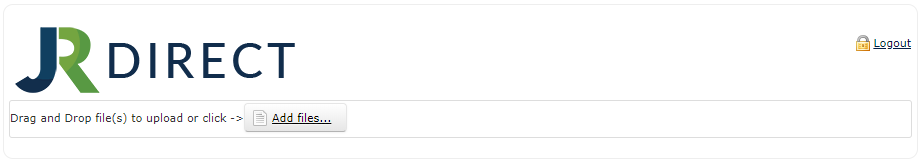
When you land on the File Drop page you will see the above – the rest of the browser window will be empty.
To upload one or more files you can either:
- Select the file(s) to upload and drag and drop them onto the browser window, or
- Click
 to open your computer’s standard file selection dialog window. Select the file(s) and click Ok.
to open your computer’s standard file selection dialog window. Select the file(s) and click Ok.
Once you have dropped the files (or clicked Ok) the below window will appear, once for each file you upload. Note: clicking Cancel will cancel

Enter your Email (required), your Name (optional), and the File Description (required). For order fulfillment files, the File Description should include: Mailer Name, List Name, Keycode, and Record Count.
If you selected more than one file, you will have the option to “Don’t show form for additional files.” Please check this option ONLY if the File Description contains the information for all selected files.
The file(s) will automatically upload to JR Direct when you click Ok on the Upload Details form.

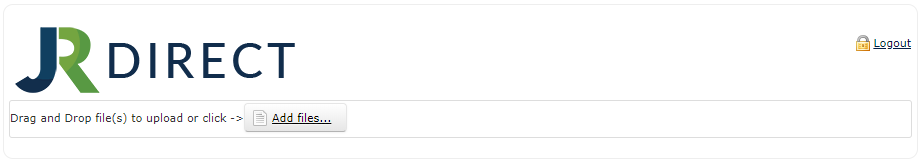
 to open your computer’s standard file selection dialog window. Select the file(s) and click Ok.
to open your computer’s standard file selection dialog window. Select the file(s) and click Ok.
